Die, bookmarks bar, die
I hate the bookmarks bar. This thing:

It’s all about the mouse here. Keyboard access is through ⌘1 for the first entry and so on, which often leaves me counting along to find which number I need.
What’s the number for Pinboard: Unread? One… two… three… four!
That’s gross and slow. It’s exactly the same reason why I use InDesign’s quick apply panel at work and don’t even try to remember the per-style keyboard shortcuts (which, handily, only work with the number pad).
It also applies to keyboard shortcuts more generally — if you don’t use them often enough you’ll forget what the shortcut is, annoying you later and often taking more time that it would to grab the mouse.
Assigning less-arbitrary shortcuts can be helpful, but again only if you use them fairly regularly.
Back to that horrid bookmark bar, though. How do we construct a Launchbar-style, search-based panel to get at those bookmarks? We’ll use Launchbar itself. (I guess you can do this in Quicksilver or Alfred, but I haven’t tried.)
Safari’s AppleScript support is fairly poor — it doesn’t expose your bookmarks to scripts. But it does have a handy do JavaScript command, which is all that those bookmarklets do: run JavaScript.
Grab the code (stored as the bookmark’s address) and — importantly — decode it to turn entities such as %7B into {. Lop off the leading javascript: and insert it into this tiny AppleScript:
tell application "Safari"
set bookmarklet to "your_bookmarklet_code_here"
set current_tab to the current tab of the front window
do JavaScript bookmarklet in current_tab
end tell
Save that script into a new folder — mine’s in ~/Library/Scripts/Applications/Safari/Bookmarklets/
Lastly add that new folder to Launchbar’s index. I have my entry set to access on sub-search only, so to get to the bookmarklet scripts I type bookm → and I end up with this panel:
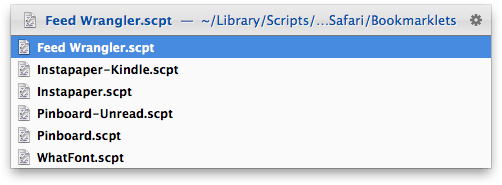
And we’re set: a quick, searchable, keyboard-friendly list. If, like me, you only use the bookmarks bar for JavaScript bookmarklets you can go ahead and hide it as an added bonus.